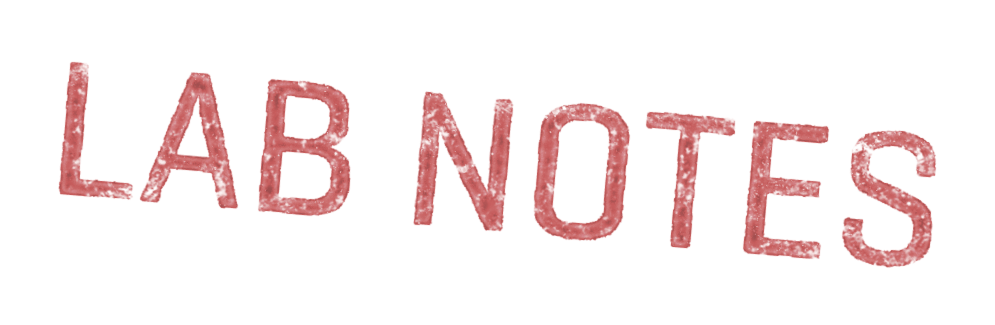- title
- Shared calendars
- dated
- Q2 2025
This labnote is part of the Sketchy Calendar Project
Labnote 4: Shared calendars
One of the advantages of digital calendars is that you can create shared calendars. Allowing you to share between two people, a family, or a company, shared calendars are a great way to coordinate and synchronize. This works, even when the collaborators are not in the same room, or even across time zones.
Of course, there are shared versions of paper calendars too. The family wall calendar is a good example of this. They are usually put in a communal area like the kitchen where people gather, so everybody has access to it. A shared calendar can also be used collaboratively while discussing upcoming plans with someone.
This is less obviously true for digital calendars, which, while they can be shared, are inside of our personal devices. But, digital calendars do have the ability to create views that combine different calendar sources in one view. That way, I can see my personal, family & work related events all in one go.
What would a shared calendar look like in our sketchy calendar world? Can we re-create some of the power of shared digital calendars without needing formal events?
We created a prototype to explore this question, building on our earlier calendar prototype, which is primarily a personal calendar.
The obvious first step was to simply create a calendar that we can collaboratively edit. We built our prototype on top of Automerge allowing us to synchronize any edits between multiple devices.
Adding multiplayer allows us to collaborate, but how to distinguish between private and shared events? Our approach is to create a new notebook for each new context. That is, you might have a personal calendar, a family calendar and a work calendar. So, writing something in your personal calendar is private, but when you write something in the family calendar, it will be visible to all family members.
This model is simple to grasp, but it has some downsides. For one thing, there is no way to quickly see if there is something scheduled for a particular moment, because you have to go look in all your calendars one-by-one.
We implemented a few features to try and make this easier.
Quick flip
We chose to structure our calendar just like a notebook. Having multiple calendars means having multiple notebooks. Which makes navigating between notebooks slightly tedious.
Let’s say I want to check if I have any appointments on the 14th of January. Because of this separate notebook structure, navigating to a different calendar means navigating all the way up the hierarchy, and back down again to find the correct page for the 14th of January for each day.
[Video of navigating between notebooks]
To this speed up, we implemented ‘quick flip’. This allows you to jump between equivalent pages on different calendars. This way, you can quickly navigate back and forth between different notebooks. Now, you can check out the 14th of January on all your different calendars within a matter of seconds.
[Video of flicking back and forth]
In our experience, this feels really good. Adding this additional navigation affordance, breaks down the strong divide between different notebooks, making them feel much more interconnected.
Overlaying calendars
While flipping between calendars allows you to check different calendars relatively quickly, we wanted to try and push this even further. What if you could simply see all of the different appointments, without the need to flip.
What if we simply overlay different calendars on top of each other?
We still keep one calendar as the main, currently active calendar, but we show a greyed-out version of other calendars underneath. Similar to, when you hold multiple pieces of paper on top of each other against the light, the bottom ones shine through.
This effect, gives us a way of creating a ‘combined view’ without needing formal events. It does, of course, rely heavily on the fact that all of the calendars share exactly the same layout. When you write something in the 14th of January box on one calendar, it will also appear in the 14th of January box on the other calendar, simply by nature of being in the same place on both pages.
[Video/Image of seethrough calendar]
The see-through effect works quite well to create ambient awareness of of things that are going on in other calendars, without needing to manually flip. But, it also causes quite a bit of visual noise. You can end up with a lot of overlapping text if you have calendars with a lot of overlapping events.
Also, the visual effect only really works because we’ve greyed out strokes, which, in practice would be hard to distinguish from using a grey pen. There might be more sophisticated visual effects we could use here, but that remains an open question.
Open Questions
-
What about collaborating across different time-zones? This remains an open question. It breaks our assumption that two calendars share the same overlapping visual structure, because the same event might be in the morning for one person, and in the evening for another. One solution we’ve considered is modeling calendars as a long connected strip of paper, which we can then layout in different ways for different people.
-
While trying to use our calendar to plan our week as a group on location, we quickly realised that having the calendar be locked into our individual devices was not ideal. Having the calendar be visible in a physical spot in the space seems super valuable. This ambient presence makes it easy to quickly check, point-to and collaboratively change while discussing. Adapting the calendar to fit on multiple different devices seems like the anwer here. We’d like to have the calendar be visible on a big screen, our tablets and possibly even our phones, so we can check the calendar on-the-fly.