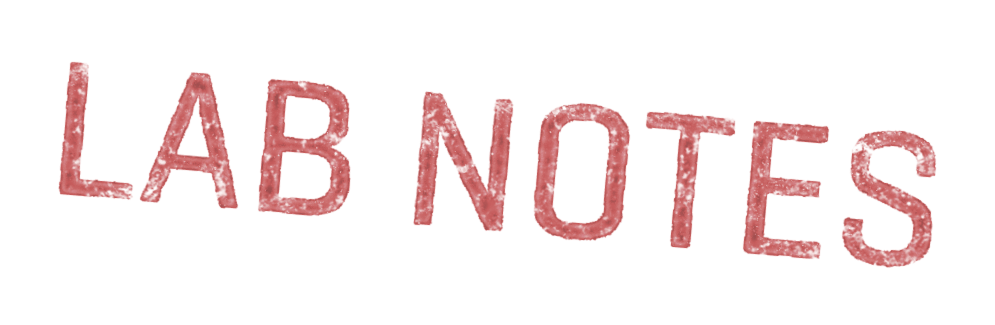- title
- Calendar Structure
- dated
- Q2 2025
This labnote is part of the Sketchy Calendar Project
Labnote 3: Calendar Structure
If you buy an agenda or a planner notebook, these typically come with preprinted templates of different kinds. Depending on the notebook there might be a page for each month, week, and day. Perhaps even an overview of the whole year.
Calendar apps have a similar feature: they allow you to switch between different “views”. Usually you’ll see a toggle that allows you to pick between Month/Week/Day. But, unlike paper, because apps are digital, they allow you to see the same data in the different views. You only have to create an event once for it to show up in all the different views. This allows you to look at your appointments in different contexts. What would a paper calendar feel like if it allowed you to do this?
To explore this question, we built a prototype of a digital notebook that has different pages for each month, week and day. Our aim was to re-create the feeling of a paper notebook, so on the daily page, there is copious space for additional notes.
We designed the different templates so that each page would have a box that also appears on another page. For example, in the montly page, there is a box for each day. Those boxes re-appear in the weekly page, and again in the daily page. Similarly, the daily timeline appears in both the weekly and daily pages.

These elements are not only copied, they’re also linked. When you draw in one box, your marks will appear on all the different pages.
The Pages are organized in a hiearchy. You can zoom out and see an overview of your calendar. When you scroll through the months the weeks and days below shift automatically to line up with the month.
This low-fi mechanism allows us to re-create one of the advantages of calendar app, while maintaining the feeling of a paper notebook. You can sketch & scribble anywhere, no formalisation needed.
What did we learn?
Manual summarization adds meaning This prototype does not exactly recreate the app-like behaviour where appointments automatically appear in different views. If I write something on the timeline, it won’t show up in the month view. This initially seemed like a shortcoming to us, but having used it for a while, we’ve found there is actually value in the system not showing all appointments by default. More often than not, we don’t want to see every single detail, we want to see a summary of the important things for that day. Making that summary means making a value judgement, and so it’s useful to leave that to the human rather than automating it. The monthly page is a useful view when we’re thinking on a longer timescale, we care about highlighting dates that are important to us, and things that span multiple days, like vacations.
The feature we found most missing is actually the inverse: Getting information from the month-view into the day view. Multi-day events are not really meaningfully supported right now. On the month view, it feels very good to be able to draw across days. But the way information is shared between pages means that we loose that context.
Let’s say I go on a trip. It feels quite natural to write that as follows in the calendar:

But, because of the way we’re linking the boxes, we’ll lose the context on the daily page:

Formal meaning through place In a paper calendar, there are two ways in which we encode meaning: What you write (“Meeting with Paul”, “Football practice”), and where you write it (Inside the June 19th box, or near the 12pm mark).
Writing something inside the right box is a convenient shorthand for having to write out the whole: “Meething with paul at 12pm on June 19th”, but more importantly, laying things out spacially gives us a way of finding the relevant information when we need it.
This means that, even though we don’t do any kind of text recognition. Simply making marks in the right boxes gives us enough formality to create the linked views.
Generic physics feel good One surprising finding is how good it feels to rely on generic physics in a notetaking system. We added post-it notes for more formal events and used them for collaborative planning. You can place an object anywhere on the page, then drag it onto the calendar later. In regular calendar apps, events must snap to the grid—you can’t place something “next to” the calendar, and if you drag to create a time range, it vanishes unless you immediately add a title. Having the ability to create partially defined events, was a surprisingly useful feature.