The Ink & Switch Dispatch
Keep up-to-date with the lab's latest findings, appearances, and happenings by subscribing to our newsletter. For a sneak peek, browse the archive.
2024 Mar 28
When collaborating on a document, the authors want a sense of what’s been changing—as we explored in dynamic history. A related need is having discussions about the editing process. This might include explaining the reasoning behind an edit, asking for feedback from others, or even just expressing appreciation for some changes by someone else on the team.
This next experiment tries to unify these by mixing a history timeline with a chat-like interface:
The timeline view tries to give structure and legibility to the document history. All edits get an AI-generated summary of the changes, and users can leave notes annotating the history in an informal way.
There are markers for significant moments: merged branches appear prominently, and users can mark significant milestones.
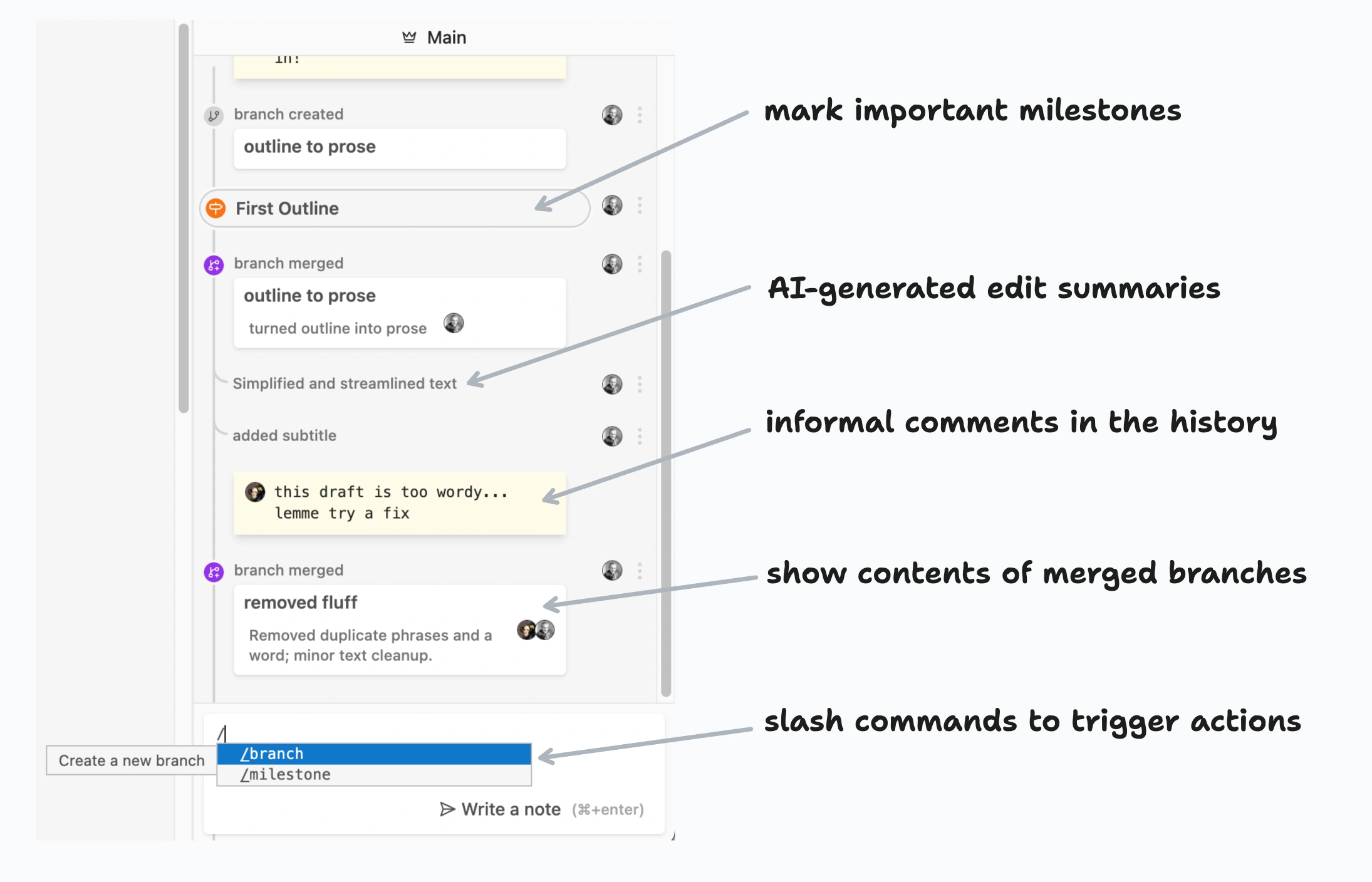
The chat box also features slash commands, for a command-line interface to your document. It’s possible to create and merge branches or mark milestones right from the chat box, without needing to find a button. (We also envision using this to mention collaborators or summoning AI bots to perform edits, although we haven’t tried that yet.)
We’ve been using this timeline view for several weeks to edit various documents, including this very post.
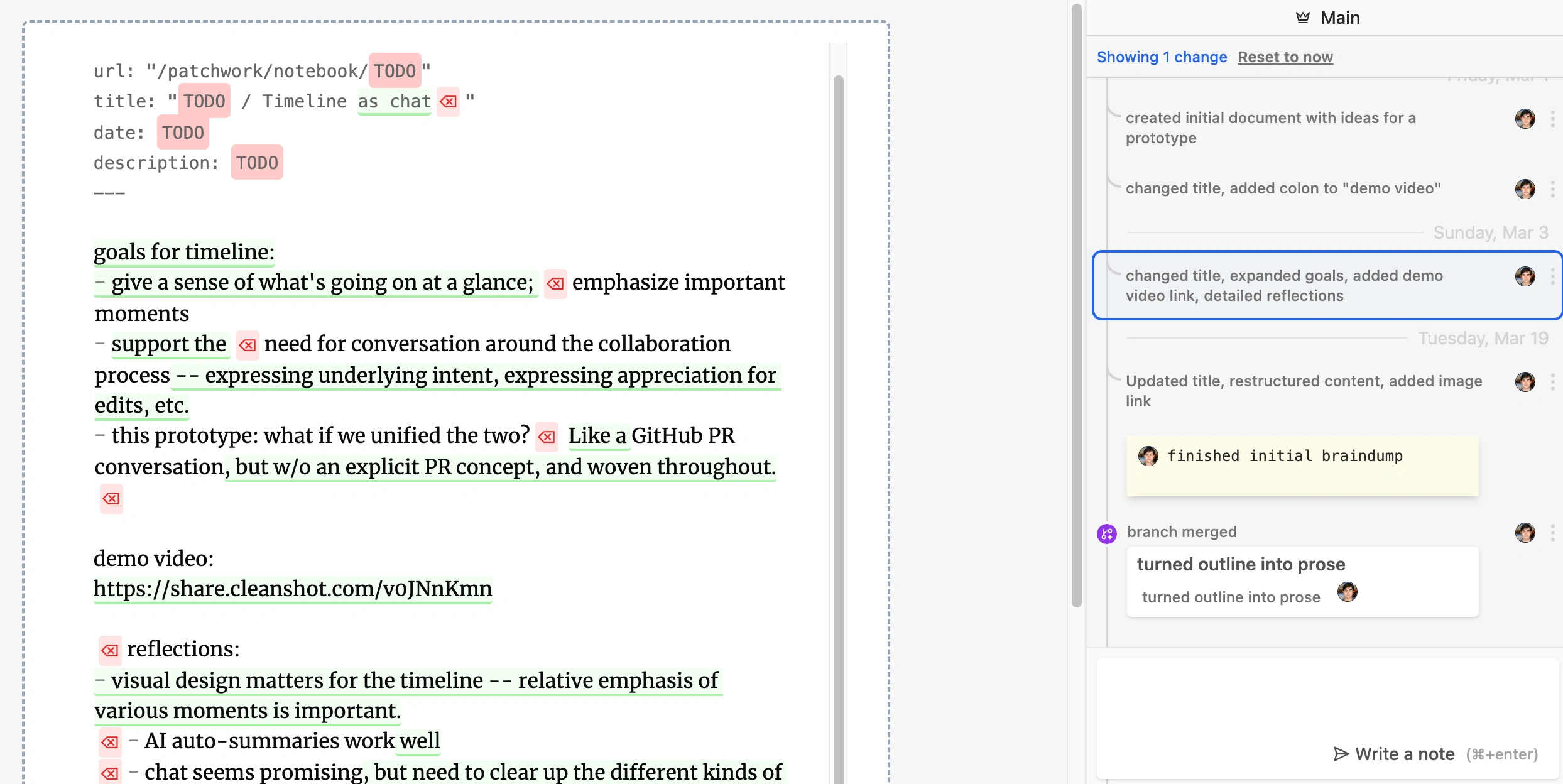
In our use so far:
One thing we’d like to improve in the future is evoking an intuitive sense of the branching structure of the document within the timeline view. Currently when you switch to a branch you get an entirely different timeline. We suspect there may be a way to show the relationship between branches, without resorting to a complex railroad diagram.