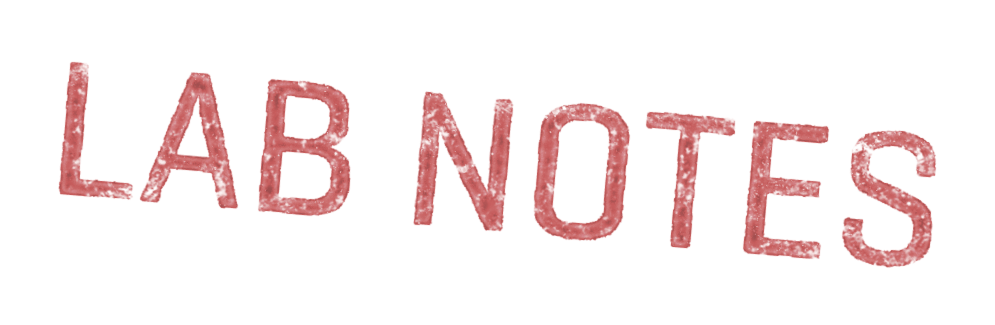- title
- Sketchy Calendar
- dated
- Q2 2025
This labnote is part of the Sketchy Calendar Project
Labnote 1: A sketchy calendar
When it comes to calendars, you can choose between using a digital calendar app or getting a paper calendar. They both allow you to keep track of things like doctor appointments, work meetings or birthdays, so you can keep a clear head and be sure that you won’t forget anything. But while the two approaches may seem similar on the surface, they’re radically different in the kinds of trade-offs they make.
In this project, we’re exploring what it would mean to have a calendar that combines the convenience of a digital calendar with the simplicity and expressivity you get from pen & paper.
Calendar apps
On the one hand, calendar apps like Google Calendar offer many convenient features. You can easily switch between different (daily, weekly and monthly) views. All your events are synced across your devices. You can send calendar invites and even create shared calendars with other people, so when you plan something that affects others, you can check their availability.

While powerful, Google Calendar’s design imposes a strict view of what a calendar event is. If you have tentative plans like “lunch with a friend sometime next week” there is no obvious way to add this to your calendar in a way that differentiates it from an important appointment that can’t be missed.
Calendar apps can also feel very sterile and impersonal. All events are visually uniform, regardless of importance, even across different contexts. Events on my company calendar (which I only need to see for coordination) exist alongside my personal commitments with no visual hierarchy.
A calendar app could be a deeply personal place for collecting memories, which allows users to reflect on how they are spending their time. In practice, calendar apps are primarily a tool for scheduling meetings.
Paper calendars
In contrast, using pen & paper is much more flexible. You can get calendars that offer varying degrees of structure, from completely blank notebooks with no imposed format to more structured planners that have preprinted pages for months, weeks, and days with dedicated sections for things like tasks and timelines. The preprinted structure acts more like a guideline than a requirement. It is easy to ignore: Users can draw arrows, doodle, and mark rough timeframes for activities, without being forced to fit a predetermined schema.

This versatility extends way beyond scheduling events—the same pages can accommodate things like meeting notes, meal plans, to-dos, and habit tracking. Unlike apps that can only capture events, paper calendars grow naturally into personal spaces, capable of capturing these various aspects of daily life.

Can we combine both worlds?
What if you could have a digital calendar that combined the strengths of both the paper and the digital world?
Some calendar apps have attempted to address this question by adding more features. Hey Calendar, for example, allows users to personalize their calendar by assigning titles or background images to days. Beyond events, users can also add unscheduled to-dos and track daily habits.

While certainly an improvement over regular calendar apps, they remain constrained to the limits of the ‘app’ paradigm: users cannot customize their experience in ways the developers didn’t anticipate, they’re stuck with workarounds or feature requests that — if implemented — will inevitably lead to feature creep, which will add complexity for all users.
Instead, we’re interested in taking the paper calendar as a starting point. Pen & paper, straight out of the box, affords a level of customization and personalization that we rarely see in the world of software. But its unstructured nature also makes it difficult to add any of the convenient functionalities that we get when we digitize information. This project explores this trade-off. How far can we get by taking a simple digital notebook (iPad & pencil) and adding a small amount of structure?
These are some of the questions we intend to explore:
- Is it possible to create interconnected daily, weekly and monthly views like a traditional calendar app?
- How might sketched annotations meaningfully interact with formal calendar events?
- How would shared calendars or calendar invites work in such a semi-structured system?
- How can users personalize their calendars by adding custom dynamic behavior? For example, how might I add a habit tracker or a time tracker, all while preserving the sketchy, personal quality?
Here is a little sneak preview of what a sketchy calendar could look like. We will soon share more about how this works and what we’ve learned building it. To get future updates, you can subscribe to our lab newsletter.

Image Credits: